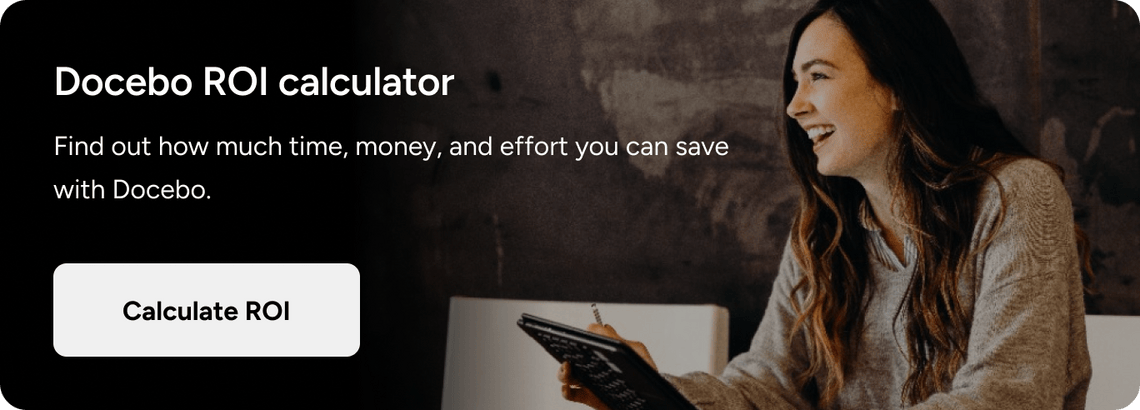Believe it or not, e-learning has been around since the 1990s. Ever since schools and businesses shifted their learners to online learning programs, there’s been a need for systems that can provide the best functionality to help them with their digital learning experience. Today, there are probably dozens of different software options. To help you find the right one, we’ll explain the difference between LMS vs LCMS.
In this ever-expanding digital landscape, keeping up with the constant changes in the e-learning space is difficult. As important as the various tools and acronyms are for businesses’ learning and development (L&D) capabilities, every L&D manager can’t possibly be an expert in every type of online training software.
Especially as technology changes more rapidly with the advent of artificial intelligence (AI) tools, keeping abreast of every software type and capability available would be a full-time job all on its own. Luckily for you, that’s what we do! As LMS experts who get paid to keep track of industry developments, we can break down the difference between an LMS vs LCMS to help you understand which one meets your training needs.
This is what we’ll cover:
- What an LMS does
- What an LCMS does
- The practical differences between an LMS vs LCMS
- How to choose the right option
What is a learning management system (LMS)?
Learning management systems (LMSs) are e-learning tools that help businesses organize, administer, and track online training. They can come in the form of cloud-based software or software applications. LMSs typically have two main constituent elements: The server containing the software that runs everything on the back end and the user interface (UI) that learners utilize to consume the e-learning content.
They’re extremely useful for businesses in need of a system to train their employees remotely and track their progress. An LMS can be helpful for several different stages of online learning. The wide array of features makes it easy to manage your online or blended learning corporate training from start to finish.
Common LMS features and benefits
There is a lot of variation among LMS software options. No two LMSs are exactly alike. However, there are some features that many LMSs share. Let’s break down some of the most common and most useful LMS features available to give you a good idea of how they can help you.
LMS features and benefits:
- Responsive design: Many LMS options have a responsive design that can be used seamlessly across any device. User-friendly UI also aids in making learning simple.
- Content creation and management: This feature tends to vary greatly from one option to another. An LMS may have integrations to import pre-made content and reuse or arrange content into various formats and into different modules, courses, and learning paths. They can also have native content authoring tools to create your own course materials right on their e-learning platform.
- Social learning and gamification: This is one area that sets apart LMS vs LCMS. Many LMSs incorporate elements of social learning. This can include things like forums, group learning environments, and student profiles to allow users to communicate. Some use gaming and competitive elements known to aid in learning. Some of these include levels, points, achievements to unlock, and leaderboards to increase user enjoyment and incentivize learners to stay at the top of their game.
- Analysis and reporting: This is one of the areas where LMSs really shine. They often include powerful tools to help assess the effectiveness of learning programs. You can see reports on learner competency that can help you view your learners’ progress and understand how well your programs are working. Depending on how sensitive these tools are, you can even see what information users don’t retain, what steps take the most time, and where users stop.
- Flexibility and improvement: Real-time data, analysis tools, and quizzes can show you where you need to improve, but then what? Making key changes like phrasing, lesson order, course length, and amount of personalization can make your training more effective and increase retention. An LMS allows you to improve and track the results until you have the best possible outcomes.
- Automation tools: Many LMSs help you automate and streamline your training workflows to save time and resources.
What is a learning content management system (LCMS)?
Learning content management systems (LCMSs) allow instructional designers and content creators to author and manage their training content. They comply with e-learning standards, including SCORM and xAPI. These tools are very focused on creating training courses and various materials for training programs. The target audience is L&D content creators and training managers.
Common LCMS features and benefits
LCMSs have some variation in the features they offer, though not quite as much as LMSs tend to have. Here are some of the common LCMS features available and the benefits they offer.
- Content authoring tools: Many LCMSs have tools to aid in content creation. This can be helpful for companies that don’t yet have all the training materials they need. This content can be in any one of the many formats they support, including written text, audio and video content, visuals, and even augmented reality (AR) or virtual reality (VR) content.
- Collaborative authoring: Depending on the size of your business, creating all the necessary e-learning courses for your company training can be a huge undertaking for one person. Multiple people working together to create learning materials can speed up the process.
- Content databases and reporting: Once all your content is created, this e-learning solution allows you to keep all your content in a centralized location where it can be stored and reused. Metadata tagging allows your content to be easily sorted into databases where it can then be tracked. This allows you to track the entire content lifecycle and locate the right materials when you need them.
- Helpful integrations: Since LCMS platforms are more narrowly focused on creating online courses, they often support a range of integrations, including BI, LXP, LMS, CRM, and HR software. They often make it possible to integrate outside authoring tools like WordPress, which is handy for companies that already use something else for things like blogs and eCommerce content.
LMS vs LCMS: Main differences
While seeing the features of an LMS vs LCMS side by side can show you some of the ways they differ, it doesn’t always give a clear enough picture. Generally speaking, the key difference between them is the focus of an LMS vs LCMS. While an LMS is focused on content delivery and training initiatives—the actual learning process for students—an LCMS is focused on content creation and management—the making and storing of materials.
Due to these vastly different use cases, they can actually work together quite well. If you use them both together, it works perfectly as an LMS begins where an LCMS leaves off. That’s why one of the most popular LCMS integrations is an LMS that delivers the content that the LCMS helped create.
Which one should you choose for your employee training?
Okay, so now that you understand what each platform does and the differences between an LMS vs LCMS, how do you pick the right option for your business? Well, it really depends on you. Your specific needs will determine which option best suits you. Let’s go into some examples.
An LCMS is best for organizations that don’t have training content or need to make more training materials than they already have. An LCMS is great for businesses just starting out in their e-learning journey. LCMSs are especially useful if you have a wide range of content types to create, as they tend to support a lot of different mediums.
LMS are best used for businesses that already have their materials created and want a way to deliver that content to their learners. If you need a UI for students to use to access your content, the ability to make learning more exciting, track user progress and completion rates, and other things focused on the learning process itself, an LMS is probably your best bet.
Again, they work beautifully together. So, if you are at the beginning of the creation process and you’re looking for a good authoring tool, you may want to consider finding an LCMS that integrates with the LMS you plan to use to deliver your content once it’s all created. Then you can use the LMS to build the best learning paths and get the best results.
Key takeaways
There are a lot of different options for e-learning software in the corporate training space. Many of the types have overlapping functionality that makes them direct competitors. However, that isn’t always the case. It isn’t really a matter of LMS vs LCMS because they aren’t competing.
They’re actually frequently working together. While the feature differences can be analyzed using an LMS vs LCMS framework, it’s important to remember that a lot of online learning software solutions are made to work seamlessly together — both with each other and other business software tools. It’s just a matter of which solution — or combination of solutions — best fits your needs.
Among these options is Docebo. Our LMS is made to empower businesses and employees in their training and learning journey and provide the right foundation for continuous learning and improvement.