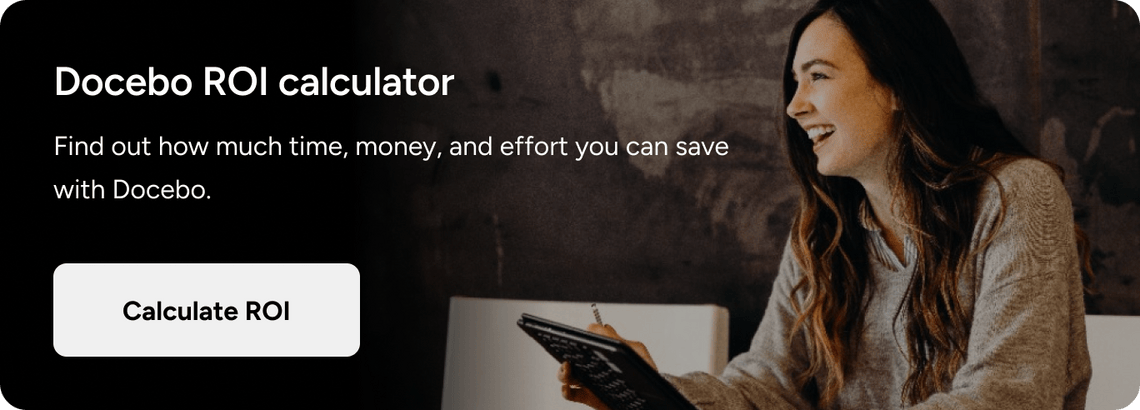The construction industry has unique training requirements that only state-of-the-art technology can address effectively.
Learning management systems (LMSs) for the construction sector fall in this category of online training tech that can handle the industry’s e-learning needs.
This article will explore the top ten LMSs tailored to the construction sector, looking at their features and how they can address industry-specific challenges and workforce training requirements.
Disclaimer: Please note that the solutions(competitors’/softwares’ features) we review may change over time. If you have updates or new features to share, let us know. This helps us keep our content accurate and up-to-date.
What is an LMS for construction companies?
Learning management systems for construction businesses serve as a centralized hub for all necessary training programs and e-learning initiatives.
Most construction companies use LMS software systems for critical functions such as mandatory compliance training that helps ensure adherence to all safety regulations dictated by regulatory bodies like the Occupational Safety and Health Administration (OSHA).
They also use online training software solutions for new hire onboarding and ongoing skill training and development.
LMSs for the construction sector deliver industry-specific content, track learner progress, issue and manage compliance certifications, and play a critical role in the overall effectiveness and safety of the workforce.
10 of the best LMS platforms for the construction industry
We’ve compiled a list of the ten best learning management systems for the construction industry regarding features, functionalities, and what users have to say about them.
| Software | Best for | Top feature |
| Docebo | Scalable and personalized L&D for employees, customers and partners | AI-powered personalized learning experiences at scale |
| TalentLMS | Safety training and compliance | Automated notifications |
| Bridge | Quick employee onboarding | Off-the-shelf safety and compliance courses |
| ProProfs Training Maker | Certification management | Customizable certificates upon training completion |
| iSpring Learn | Microlearning | Content authoring toolkit |
| Cornerstone | Identifying skill and knowledge gaps | Skill graph feature |
| Litmos | Virtual and classroom training sessions | Instructor-led training module |
| EdApp | In-person attendance tracking | Group Training feature |
| Trakstar Learn | Tracking employee compliance | Trainee status reporting |
| Kallidus Learn | Streamlined recruitment and onboarding | Applicant Tracking System |
Let’s go over each of these in more detail.
1. Docebo
Docebo is a cloud-based learning management system for employee onboarding and skill development, compliance, and frontline training.
Construction firms can use Docebo to customize the learning experience and deliver a branded environment to all frontline employees. Docebo includes AI-powered onboarding and training experiences tailored to fit each individual user’s needs in terms of location, language, and experience.
Companies can also automate skills mapping, content tagging, and workflows to streamline and scale the training management process.
Docebo uses social learning features, giving frontline employees a great place to capture content with their mobile devices and share it with their team members.
The Docebo learning platform includes microlearning content to make training applicable on the job and gamification elements to make the process more engaging.
Branded mobile learning is also available offline, so staff members can access training content from their phones in areas with limited or no internet connection.
G2 Rating
Top Features
- AI-powered upskilling that matches learning content with employee interests, skills, and career goals and hyper-personalizes the learning experience.
- Robust analytics and reporting capabilities that measure learner progress and training program effectiveness.
- Mobile learning with white labeling, branding, and offline learning capabilities.
- Certification management for health and safety compliance.
What users like
- “The number of available features and usability is associated with a strong focus on innovation that keeps the platform at the top of the LMS ranking.” – Edoardo G.
- “Docebo is a highly configurable platform that suits many different LMS use cases (especially because of how the platform can integrate with so many other systems).” – Annarose P.
- “The platform is user-friendly for internal users, and it was straightforward to integrate new users onto the platform.” – Sophie A.
Best suited for
Due to its robust mobile learning, user-generated content, and social learning capabilities, Docebo is best suited for training employees in the field.
2. TalentLMS
TalentLMS is a cloud-based learning platform for employee training, upskilling, and compliance training.
The tool works for course creation and management, allowing instructional designers to personalize learning paths, create courses in different languages, and include gamification and interactive elements like quizzes and assessments.
TalentLMS includes real-time reporting and a robust certification management system. Companies can generate training reports that highlight each employee’s policy knowledge.
Additionally, TalentLMS can send automatic notifications to learners, reminding them every time their compliance training is nearing expiration.
G2 Rating
Top Features
- Course builder and editor for easily adapting courses with changing legislation.
- Robust certification management that helps with regulatory compliance.
- Customized learning paths for better knowledge retention and immersion.
- Automated notifications that remind learners of regulation updates or compliance training expiration dates.
- Interactive and gamification elements that help with learner engagement and knowledge retention.
What users like
- “All available courses, progress, completions, seat time, and certificates are displayed in an intuitive dashboard.” – Wallace W.
- “Easy to manage, and very user-friendly for all employees to follow courses on their own.” – Danica Ann A.
- “Easy to create courses or upload all types of multimedia content.” – Bruno M.
What users don’t like
- “Content feels a bit text-based, would love to have some features based on how the AI content creator creates content.” – Donovan L.
- “The payment gateways are hard to navigate. The notification and discussion groups are clunky.” – Naima R.
- “The UI design, while functional, might feel a bit dated for some users accustomed to more modern aesthetics. It could benefit from a more contemporary look to enhance user engagement and navigation intuitiveness.” – Aakash R.
Best suited for
TalentLMS is best for regulatory compliance thanks to its automated notifications and robust certification management system.
3. Bridge
Bridge is an LMS solution for skill development and new hire onboarding.
The platform includes a SCORM-compliant course authoring tool and an off-the-shelf course content library on topics like leadership, soft skill training, and, more importantly, safety and compliance.
Bridge also has video capture and editing capabilities, automated course enrollments, analytic capabilities, multi-lingual support, and mobile learning with offline access.
G2 Rating
Top Features
- Off-the-shelf training content on safety and compliance, soft skills, and leadership training.
- Training video editor where construction companies can capture, edit, and translate on-the-job training videos in over 100 languages.
- Real-time analytics features that keep track of learner progress, completion rates, compliance, and other important metrics.
- Mobile learning capabilities with push notifications and offline access.
- Training journeys based on groups for streamlined enrollments, onboarding, and compliance training.
What users like
- “Bridge is an excellent tool for tracking compliance training, performance conversations, goals, and achievements.” — Vivian B.
- “It is easy to upload SCORM files into the site and have Bridge send out notifications of a new course added.” — Alyssa M.
- “The platform is very easy for staff to navigate and use, the support is excellent, and having Bridge in our organization has allowed us to create many more learning opportunities for our staff.” — Verified user in government administration
What users don’t like
- “The reporting capabilities can be improved. at the moment, they are complicated, and you need to be very familiar with Bridge terminologies to make sense of the data.” — Tarunima S.
- “I wish there were more notifications and the notifications could be customized.” — Amy R.
- “I wish creating content in Bridge could be personalized more like PowerPoint or Google Slides so that all pieces of training don’t look the same.” — Verified user in construction
Best suited for
Bridge LMS is best suited for small construction firms that want an easy-to-use LMS for quick employee onboarding.
4. ProProfs Training Maker
ProProfs Training Maker is an online training platform that comes equipped with a built-in course authoring tool that supports interactive elements like quizzes and assessments.
Instructional designers can add voiceovers to course modules in over 70 languages.
It has automated reporting and real-time learner progress tracking of group or individual progress, as well as for identifying top performers.
ProProfs Training Maker includes a comprehensive course library on relevant construction industry-related topics like fire, ladder, and forklift safety.
Additionally, the training tool has a robust, customizable certification management system with expiry dates and renewal reminders.
G2 Rating
Top Features
- Comprehensive course library with industry-specific topics.
- Built-in course authoring tool that supports interactive elements like quizzes and assessments.
- Automated reporting and tracking capabilities to monitor training progress.
- Voiceovers in over 70 languages that help with reaching a wider learner audience.
- A robust certification management system that ensures regulatory compliance at all times.
What users like
- “The tool makes it painless to set up course registration, distribute the courses with anyone, anywhere, and then track progress, milestones, and setbacks.” – Om A.
- “We particularly liked the certification feature, which helped us create certificates and share them with our learners. It also helped us meet the compliance requirements.” – Deepak S.
- “With ProProfs, we could easily build assessments from scratch and also use their readymade question banks for assessment creation” – Archi G.
What users don’t like
- “I would like to see more educational courses and templates, which the software lacks at the moment.” – Gajendra
- “The thing I found missing is a built-in webinar or video conferencing tool.” – Om A.
Best suited for
ProProfs Training Maker is a good LMS for customizing and managing certifications upon completion of safety and compliance training.
5. iSpring Learn
iSpring Learn is an online learning platform for new employee onboarding, compliance training, and skill development.
It includes a content authoring tool designed for microlearning. Instructional designers can also use it to create quizzes, slides, how-to videos, and surveys.
iSpring Learn comes equipped with a content library, a mobile app with offline access, and an adaptive user portal.
G2 Rating
Top Features
- Microlearning content authoring toolkit that facilitates on-site training.
- Mobile learning capabilities with offline access provide extra learning flexibility in areas with limited to no internet connection.
- Gamification elements that improve learner engagement.
- Automated notifications that keep learners in the loop about new courses, updates, or deadlines.
- People Reports that track learning activity and compare it with job performance.
What users like
- “The platform is very interactive, which makes it easier to implement and design courses. Additionally, it makes learning fun, which helps in increased engagement and retention.” — Bhaskar S.
- “My favorite feature is the easy and fast creation of lesson pages right from the online portal for both macro and microlearning.” — Derek M.
- “It allows me to create a site for my trainees to take training sessions and quizzes.” — Dan G.
What users don’t like
- “Limitations on adding in iSpring quizzes and interactions in a seamless way.” — Verified user in consumer goods
- “As an administrator, I want the ability to administer my program from a mobile device.” — Ben M.
- “We can’t filter [employers] by language which is making it harder for us.” — Maxime P.
Best suited for
iSpring Learn is a good LMS for on-site training through microlearning content.
6. Cornerstone
Cornerstone Learning is an online learning platform for employee training, upskilling, and performance management.
It has multi-language support and a built-in content authoring tool for creating and editing course modules.
The tool also includes learner skill mapping and a skill graph feature that can highlight employee’s knowledge and skill gaps.
Cornerstone has numerous third-party integrations with different applications, from human resources information systems (HRIS) to customer relationship management (CRM), among others.
G2 Rating
Top Features
- Built-in content authoring tool for designing training materials and online courses for construction industry training needs.
- A certification management system that helps keep organizations in constant compliance with regulatory requirements.
- Skill graph feature for identifying knowledge and skill gaps and finding the right people for each task.
- Engagement surveys, designed to determine training process effectiveness.
- Multi-language support for reaching a wider audience of learners.
What users like
- “The learning management system is highly customizable and offers a unique experience for each user type.” — Marie C.
- “The upside of learning with [Cornerstone OnDemand] is the ability to have a wide variety of learning resources and the ease of maintenance.” — Charles P.
- “The system allows you to automate as much as you can, which is so helpful to manage the system and take things out of your daily tasks.” — Brooke S.
What users don’t like
- “The process of re-versioning a course and updating the impacted curricula is sometimes tedious, especially when working with multiple classes that affect the same curricula.” – Julie R.
- “The certification management is very difficult and cumbersome.” – Erin L.
- “The most disappointing part is the current lack of automation of mundane and repetitive administrative tasks.” – Charles P.
Best suited for
Cornerstone LMS is best suited for identifying learner skill and knowledge gaps and improving performance.
7. Litmos
Litmos is a cloud-based learning management system with customized learning paths for different learning styles and audiences.
The tool includes an off-the-shelf course library on topics like conflict management, personal development, project management, or region-specific compliance.
Litmos also includes a built-in content authoring tool with gamification and interactive elements. Additionally, Litmos offers reporting and analytics for real-time insights and feedback gathering.
G2 Rating
Top Features
- Virtual or in-classroom instructor-led training (ILT) with user feedback and course assessments.
- Social learning and real-time notification capabilities that help drive course completion rates.
- Off-the-shelf content library on regulatory compliance, health and safety, conflict management, etc.
- Mobile learning with offline capabilities for easy access in remote areas.
- Learner progress tracking and reporting to determine training program effectiveness.
What users like
- “The built-in content author tool is a value add, as we can make a variety of training content without having to purchase/integrate more software.” – Kristi K.
- “I utilize the reporting analytics the most on Litmos. It is very helpful when having to do quarterly reports to send to the executives at my company.” – Katie O.
- “Litmos is very user-friendly. The system is intuitive and easy to navigate.” – Deb G.
What users don’t like
- “To have an easier HTML content creator so it gives me the ability to create banners, logos, etc. without having to call upon other internal teams like marketing, especially in the setup phase for speed of launch.” – Mark B.
- “The purchased content library can be overwhelming for some people and it is not easy to drive users to one course over another.” – Kristi K.
- “We are not able to assign multiple due dates to Litmos-created courses. This has impacted our monthly new hire assignments.” – Verified user in financial services
Best suited for
Litmos is best suited for scheduling virtual or classroom training sessions through its instructor-led training module capabilities.
8. EdApp
EdApp is a mobile-friendly cloud-based LMS for designing, creating, deploying, and managing employee training programs for construction companies.
The learning platform includes a SCROM-compliant course authoring tool with interactive templates, gamification elements, and drag-and-drop functionality.
EdApp also provides a comprehensive course library for the construction sector on topics like hazardous materials, fire safety, PPE for construction, electrical safety, and more.
The LMS’s Group Training feature streamlines and automates in-person attendance tracking, with companies no longer needing to fill out attendance spreadsheets.
G2 Rating
Top Features
- Comprehensive content library with ready-made construction-related courses.
- Mobile learning capabilities for better on-site accessibility and flexibility.
- SCORM-compliant content authoring tool with gamification and drag-and-drop functionality.
- Interactive elements like quizzes and assessments for regular knowledge checks.
- Group Training feature for seamless in-person attendance tracking.
What users like
- “There is a great starting library of learning, as well as the AI creation tool.” – Amanda S.
- “What I like about EdApp is that I can find information on most any industry of my interest. It is broken up into small parts, which makes it easy to digest information learned” – Verified user in hospital & health care
- “The courses are simple for employees to access, and I have a 100% completion rate.” – Verified user in hospital & health care
What users don’t like
- “The image sizes are different for different templates and is a bit of hassle to keep changing the sizes of images according to the type used.” – Verified user in telecommunications
- “Not very many options to modify templates easily. Graphics and text incorporation could be better.” – Rehan A.
- “That there is only English as course language in the free version.” – Barbara S.
Best suited for
EdApp is best suited for on-the-job knowledge assessments through its in-person attendance tracking feature.
9. Trakstar Learn
Trakstar Learn is a cloud-based learning solution for employee training, onboarding, and compliance training.
It has a drag-and-drop course builder supporting gamification and interactive elements like leaderboards, badges, quizzes, and assessments.
Trakstar Learn sends out automated email notifications to learners, informing them of any deadlines, compliance training, or relevant updates.
Businesses can also generate reports detailing everyone’s legally required training status in case of an audit.
G2 Rating
Top Features
- Drag-and-drop course creator for designing and deploying e-learning and training courses.
- Automated email notifications reminding trainees about compliance deadlines and other training responsibilities.
- Mobile learning is available on iOS and Android.
- Interactive and gamification elements that help improve learning engagement.
- Robust reporting capabilities on trainee status, course information, and quiz results.
What users like
- “Trakstar Learn has formats that allow the use of third-party [training materials] as well as the ability to keep track [of] internal training … This flexibility is invaluable.” — Hannah O.
- “Training courses are easy to set up and function smoothly.” — Kari O.
- “I like that you can track what has been completed, what is in progress, and areas [where] staff may need more support based on their score when completing the [training].” — Heather L.
What users don’t like
- “It is so difficult for our users to navigate and troubleshoot and we have to guide them through even basic functions such as retaking a quiz.” – Meghan C.
- “We have had some instances in which Trakstar did not properly record a user’s quiz results.” – Trevor C.
- “Limited flexibility with layout and branding.” – Tracey Lizsa M.
Best suited for
Trakstar Learn is best suited for tracking learner progress and reporting on compliance training.
10. Kallidus Learn
Kallidus Learn is a cloud-based LMS with a built-in course builder, multi-language, and multi-device support.
Construction companies can automate their onboarding process and auto-assign mandatory learning and compliance training.
Kallidus also includes reporting capabilities to track who is or isn’t up-to-date on their training.
The tool’s Applicant Tracking System streamlines the recruiting process by tracking candidates from application to offer.
G2 Rating
Top Features
- Customizable learning paths that provide custom learning experiences based on specific training needs.
- Reporting capabilities that keep track of compliance and training progress.
- Multi-language support for reaching a multinational audience of learners.
- An applicant tracking system that monitors and streamlines the recruitment process.
- Mobile-friendly design with offline learning access on-site.
What users like
- “I can easily track their progress and can do this per team as a head of multiple functions.” – Alexandra C.
- “The system is very easy to use, both from an administrator and learner perspective.” – Jayne L.
- “The reporting and analytics tools are at industry standard. We can track progress, engagement, and assessment results, facilitating data-driven decision-making and continuous program improvement.” – Verified user in financial services
What users don’t like
- “Kallidus offers several integration options, but it could benefit from more pre-built integrations with popular HR like BambooHR, streamlining the setup process.” – Verified user in financial services
- “The scrolling banner style catalog is not the most effective and can make it difficult for learners to easily see exactly what’s available.” – Matthew B.
- “Offboarding and onboarding users could be more user friendly.” – Adrian L.
Best suited for
Kallidus Learn is a good option for construction firms that want to streamline and automate their recruitment and onboarding processes.
Benefits of using an LMS in the construction industry
Learning management systems in the construction sector can potentially change how organizations deliver training and how employees can assimilate it.
These online training platforms can provide several key benefits within the safety-critical nature of the construction business.
1. Reduced risks
With safety and compliance training, real-time reporting, certification management, and other relevant LMS features, these platforms can mitigate the risks of accidents, injuries, and potential legal complications.
Many professional online learning platforms help ensure every employee and frontline worker is well-versed in regulatory requirements, safety protocols, and industry standards and best practices.
2. Increased employee efficiency
By delivering highly targeted, relevant, and personalized training content, LMSs can help optimize workplace efficiency.
Construction professionals can access relevant information on-demand and often on-site, far away from a desk or even an internet connection.
They can watch instructional videos, read relevant documentation, or engage in interactive training modules.
This streamlined approach to employee training can increase workforce efficiency and even spark a company-wide learning culture.
3. Improved employee retention
It’s well-known that continuous learning and development opportunities foster a heightened sense of empowerment and job satisfaction, often incentivizing employees to stick around long-term.
According to Dollite Insights, organizations with a strong learning culture have 30 to 50 percent higher engagement and retention rates.
LMSs support ongoing skills development and provide ample opportunities for career advancement within the organization and construction sector, which gives top performers all that more reason to stay.
How to choose the best construction learning management system
When on the market for a construction learning management system, businesses need to be mindful of the potential LMS challenges that could appear.
These are several factors to keep in mind.
Learner engagement features
When it comes to the construction industry, safety and compliance training are paramount.
However, companies need to ensure that employees are engaged with the course material so they not only complete their training but also retain as much knowledge as possible.
With an LMS like Docebo, for example, construction firms can access gamification elements like badges, leaderboards, rewards, and certificates that motivate staff members to keep training.
Similarly, the learning platform provides personalized learning paths with AI-driven content recommendations, keeping the training content always relevant to the learner’s needs.
User experience
Construction firms need to consider the tool’s ease of use and navigation.
These features, although seemingly unimportant, can have a tremendous impact on the LMS’s adoption by both learners and instructors.
A user-friendly UI makes training easier and allows admins and trainers to manage users and construction training programs.
Use cases
Make sure the LMS provider has considered your specific use cases when they designed the system.
Whether it’s frontline workforce training, upskilling and reskilling, new employee onboarding, or compliance training, check to see if the LMS can address them.
Reporting and analytics
Robust reporting and analytics capabilities are essential to the overall effectiveness of an online training program.
These features provide insights into potential bottlenecks, identify areas of improvement, and can even bring top performers in the organization to light.
In terms of compliance, these capabilities could also point to undertrained people who could pose a health or safety risk even before an incident has occurred.
Over to you
Adopting the right LMS that aligns with your construction firm’s training and compliance needs will help you foster safety and efficiency in your workplace.
Try some of these tools and see which best aligns with your specific use cases and training requirements.
Start by scheduling a demo with Docebo and empower your team for success.