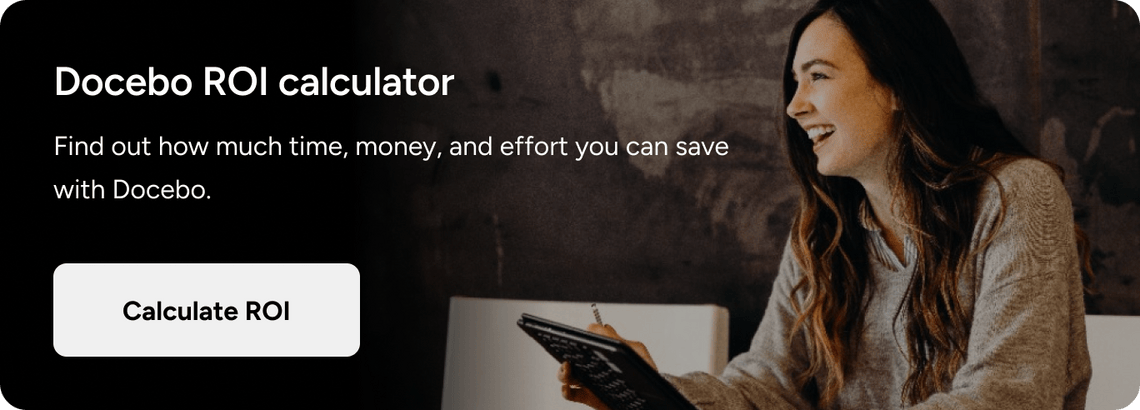In today’s highly digitized and competitive working environment, enterprises need any advantage to get ahead. This includes novel business strategies and cutting-edge technologies.
Enterprise learning management systems (LMSs) are one such type of software solution that can help organizations maximize the business impact of their learning and development strategy.
They can also boost employee productivity and set companies well above the competition.
Some of the best enterprise LMSs are Docebo, LearnUpon, Cloud Academy, and iSpring Learn, among others.
What sets these tools apart from their more traditional counterparts is a series of additional features that extend beyond basic employee training.
In this article, we’ll be looking at the key features and benefits of enterprise LMSs, reviewing 20 of the best currently on the market, and what to look for when choosing one for your e-learning needs.
Disclaimer: Please note that the solutions(competitors’/softwares’ features) we review may change over time. If you have updates or new features to share, let us know. This helps us keep our content accurate and up-to-date.
What is an enterprise LMS?
An enterprise LMS, also known as corporate LMS, is a type of software solution specifically designed to help companies with their corporate learning initiatives.
These include everything from new-employee or executive onboarding, upskilling or reskilling existing staff members, sales enablement, compliance training, customer service training, and more.
Enterprise LMSs differ from academic LMSs, which are focused on providing online learning to students in an educational setting.
LMS software typically includes a variety of features, including e-learning content creation and management, user management, online training material deployment, learner-progress and course-completion tracking, analytics and reporting, and third-party integrations.
Many enterprise LMSs provide personalized learning based on customized learning paths, as well as on different roles, responsibilities, or experiences.
Extended enterprise LMS platforms take it a step further by facilitating corporate training programs to other stakeholders such as partners, members, or customers.
There are several benefits for companies using these platforms to satisfy their training needs.
Benefits of using an enterprise learning management system
The benefits of using an enterprise LMS are the following:
Reduces costs and saves time
With an enterprise LMS, companies don’t need to use up as much time and resources on in-person training.
Everything can be achieved through online courses and in a variety of languages, making international team training a far more cost-effective and time-efficient endeavor.
For example, Samsung was able to empower its entire 1,100 in-store salesforce across the Baltics by turning Docebo LMS into a multi-language social hub and a constantly updated product information knowledge base.
Improves the learning process
LMSs also help streamline daily administrative processes related to corporate training.
This includes paperwork, enrollments, course assignments, and notifications — all of them repetitive and time-consuming tasks.
It allows HR teams and other relevant departments to focus on other key areas such as learning experience and employee engagement and retention.
In addition, online learning platforms allow for on-demand access to training content, helping employees and other learners engage with training courses at their convenience.
Creates consistency
An enterprise LMS is more likely to provide learning consistency across all learners, regardless of their experience level or specific role within the organization.
This applies both in terms of general course design as well as high-quality learning opportunities and knowledge retention.
To fully benefit, however, companies need to look for several key features that enterprise LMSs must include.
Key features to look for in an enterprise LMS
Enterprise LMSs have numerous features to address the unique needs of different organizations.
That said, several key features usually stand above the rest and provide companies with the most employee-education benefits.
Intuitive user interface
The platform’s user interface should be user-friendly and easy to learn. An intuitive interface also makes learning easier and lowers the incidence of frustration building up among learners.
This means you should find an LMS with a configurable UI that focuses on a seamless learning experience rather than functionality-packed dashboards that make it easy to get lost.
The user experience oftentimes makes the difference between success and failure when it comes to e-learning.
Social learning
Also known as collaborative learning, social learning plays a crucial role in the overall well-being of the organization. It strengthens bonds between peers and builds a higher sense of community within the organization.
In simple terms, a social learning methodology provides a learning environment where team members from across the organization can communicate with each other, sharing thoughts, ideas, and best practices.
They can learn from each other and from subject matter experts, despite often not even being in the same location.
As Kiehl’s, the American cosmetics brand retailer, began expanding worldwide, it wanted to build a highly personalized, unified, and accessible learning platform where all its employees would elevate their knowledge of Kiehl’s products and the science of skincare.
After partnering with Docebo, Kiehl’s Academy came to life, encouraging both social learning and mentorship throughout its entire international workforce.
Docebo is an LMS that focuses on social learning. It provides a centralized place for learners to ask questions and get useful answers.
Experts can share their knowledge with the rest of the team by generating their own e-learning content directly in the LMS.
Mobile learning
Desktop-only LMSs restrict the learning potential of today’s workforce.
Mobile learning, or m-learning for short, takes full advantage of online training by bringing it to mobile devices.
With a mobile app like Docebo’s, you can offer your employees the opportunity to learn on the go, at their own pace, and in their own time.
With m-learning, they can access on-demand training content while in the field, usually as a refresher course, or capture and share relevant images or videos with the rest of the team.
Sales teams can also use the mobile app to access both internal and external sales enablement content when interacting with potential customers, increasing their chances of making a sale.
Scalability
You’ll need an enterprise LMS software that’s capable of scaling alongside your organization.
Just like what happened with Zoom, for example, the world-famous video communications and collaboration juggernaut, during the onset of the Covid-19 pandemic.
With the sudden rise of remote work around the globe and the need for its services more in demand than ever before, Zoom turned to Docebo to help with its rapidly expanding customer training and onboarding needs.
It saw over 100,000 registered users in the first month after launch, growing to over 600,000 over the following period.
It saved their customer success managers hundreds of hours of customer support work, with the overwhelming majority of users feeling confident to apply what they’ve learned through Docebo Learning Suite.
An LMS that causes more problems than it solves whenever you add more users to the system is not worth your investment.
Frequent crashes or slowdowns are usually a red flag.
Artificial intelligence (AI)
Today’s digital world is becoming increasingly influenced by the rise of AI and machine learning.
Certain functionalities related to both should form part of any enterprise LMS you choose to adopt.
An AI-based learning platform incorporates these technologies to improve content management and the overall learning experience of its users.
It helps personalize learning paths for individual users based on their previous training, feedback, and other metrics.
It can also gather and analyze data to generate actionable insights and recommendations based on key training, engagement, and performance indicators.
All that being said, it’s time to look at some of the best enterprise learning management tools currently on the market.
20 best enterprise LMSs reviewed
This list of the 20 best enterprise LMSs will help you get a better understanding of what to expect from the e-learning sector, and hopefully aid you in deciding which solution suits your needs best.
We’ll be providing you with a description of each tool, its main features and capabilities, as well as several pros and cons to watch out for.
Platform #1: Docebo
Docebo is a cloud-based or software-as-a-service (SaaS) LMS that makes great use of AI to provide a personalized approach to a company’s enterprise learning initiatives.
It places a strong emphasis on mobile and social learning but also includes other training methods like multimodal, blended, and microlearning.
Docebo includes several gamification elements in its e-learning courses such as leaderboards, contests, badges, and other rewards to boost learner engagement with the course material.
Through its Extended Enterprise Learning, Docebo also caters to partners, members, and customers, as well as providing onboarding, sales enablement, and compliance training to employees.
G2 rating
Top Features
- Robust social learning capabilities.
- Comprehensive extended enterprise learning.
- AI-powered content authoring and user management.
- Third-party integrations with hundreds of systems and applications.
- Access to thousands of e-learning courses available in dozens of languages.
Pros
- Flexible page and menu creation for different audiences.
- User-friendly for both learners and administrators.
- Great customer service.
Platform #2: iSpring Learn
iSpring Learn is an easy-to-use LMS with two built-in SCORM-compliant authoring tools and a player for creating a course library and distributing interactive training courses, quizzes, tutorials, long reads, and more.
In addition, iSpring Learn provides automated enrollment and easy user management capabilities, providing a seamless organization of the enterprise structure.
It’s a scalable solution that provides all features and functionalities in its standard subscription plan. It also integrates with third-party learning platforms and provides tracking and reporting functionalities.
G2 rating
Top Features
- Unlimited storage space.
- Easy-to-learn and highly customizable design.
- Learning path creation and customization.
- Gamification features.
- Free mobile app.
Pros
- Easy to set up courses and quizzes.
- Great content flexibility.
- Responsive support team.
Cons
- It has a bit of a learning curve.
- Reporting is a bit confusing at times.
- Limited gamification features.
Platform #3: Absorb LMS
Absorb LMS is a learning portal that delivers personalized learning experiences to employees in different teams, groups, departments, or cohorts.
Companies use the platform for employee onboarding, compliance and sales training, customer training, or partner enablement.
Absorb LMS has numerous payment gateways, and integrates with e-commerce software, collaboration tools, and other software solutions.
One of its standout features is its ability to embed e-learning content, course catalogs, or other learning programs directly into the company’s CRM or other native applications.
G2 rating
Top Features
- Customized employee learning experiences.
- Ability to sell online training courses through its e-commerce module.
- LMS mobile application.
- Extensive reporting and analytics capabilities.
- Integrations with Zoom, Salesforce, and other third-party tools.
Pros
- Good reporting capabilities.
- Easy to use and straightforward.
- Good customer support.
Cons
- The training portal is sometimes challenging to navigate.
- The onboarding process is somewhat complicated.
- Difficulty updating assessments.
Platform #4: LearnUpon
LearnUpon is a cloud-based LMS designed for managing training courses across a multitude of audiences. These include employees and partners, as well as customers.
Businesses can train multiple audiences at the same time by using separate learning portals. Each of these portals can be branded and customized based on each specific audience.
They can also create and deliver online courses based on different user groups and gather learner feedback, as well as oversee and report on learner progress.
G2 rating
Top Features
- Customizable certification generation.
- Salesforce LMS integration.
- Import SCORM and xAPI content.
- Customize learning paths based on learner groups.
- Automate user management.
Pros
- Intuitive user interface.
- Responsive customer support.
- Helpful knowledge base.
Cons
- Learning paths are not as intuitive as they could be.
- Customization is somewhat limited.
- Not enough gamification customization.
Platform #5: WorkRamp
WorkRamp is a learning platform with a special emphasis on sales enablement and customer support training.
It offers real-time training in the form of sales boot camps, context-based learning, peer-to-peer monitoring, in-person training, or various development programs.
WorkRamp also connects with relevant third-party platforms like Salesforce Service Cloud to support sales and customer service teams.
G2 rating
4.4 / 5 (537 reviews)
Top Features
- Integrates with Salesforce.
- Customized branding opportunities.
- Custom integrations through open APIs.
- Product pitch and demo certifications.
- Native content authoring and collaboration tools.
Pros
- Intuitive user interface.
- Responsive customer team.
- Scalable solution.
Cons
- Somewhat difficult video uploads.
- Some difficulties with enrollments.
- Reporting capabilities could be improved.
Platform #6: SAP Litmos
SAP Litmos comprises a cloud-based LMS, a course catalog, and an e-commerce platform.
Companies use Litmos for their employee and customer training needs. It includes mobile learning, virtual classrooms, e-commerce, and social learning capabilities.
It also includes a user-friendly UI and course catalog for sales, freelancers, operations, contractors, and supplier training in a wide range of industries such as retail, healthcare, NGOs, or hospitality.
G2 rating
Top Features
- Extensive course catalog.
- Built-in content authoring.
- Social learning, messaging, and notifications.
- Custom UI branding, dashboards, and learning paths.
- Virtual and classroom-based instructor-led training.
Pros
- Superior reporting capabilities.
- Intuitive and easy to use.
- Clean and modern user interface.
Cons
- Somewhat limited e-learning content.
- Relatively complicated HTML content creator.
- Customer support is sometimes slow to respond.
Platform #7: 360Learning
360Learning is an enterprise LMS with a special focus on collaborative learning.
The platform targets companies that want their workforce to train itself by facilitating in-house knowledge experts with tools for the creation, delivery, and optimization of learning courses.
It helps them identify existing knowledge gaps in real time, monitor course development, and prioritize various learning initiatives.
The platform’s API also allows for third-party integrations with a variety of popular team communication and collaboration tools, like Salesforce, Microsoft Teams, Zoom, and Google Docs.
G2 rating
Top Features
- Course content co-authoring and editing capabilities.
- Learner relevance scoring.
- Forums, upvotes, reactions, in-course commenting, and other social learning features.
- Course templates and cheat sheets.
- Language manager.
Pros
- User-friendly training platform.
- Easy and versatile content creation.
- Effective at onboarding new employees.
Cons
- Inconsistent customer support.
- Can’t play SCORM courses through MS Teams integration
- Doesn’t integrate with e-commerce platforms.
Platform #8: Moodle
Moodle is an open-source LMS with numerous integrations and open-source plug-ins.
This provides a high degree of customizability and flexibility, allowing companies to design it in any way they wish. For this reason, the platform also requires more know-how in how to use it effectively.
Moodle also includes features such as quizzes, video conferencing, forums, assignments, and badges. Its mobile learning app allows learners to access training material even when offline.
G2 rating
Top Features
- Open-source API which allows companies to use it for free.
- Over 2,000 open-source plug-ins.
- Accessibility starter toolkit.
- Mobile app provides both online and offline access.
- Sends out automated notifications and emails.
Pros
- Highly customizable due to the platform being open-source.
- Quick and easy installation.
- It’s free.
Cons
- The user interface is not very visually appealing.
- The mobile app can experience interruptions.
- Not easily scalable.
Platform #9: TalentLMS
TalentLMS is a scalable enterprise training system that facilitates easy e-learning course creation and training program personalization.
Companies can customize their e-learning courses by adding gamification features, quizzes, assignments, and tests, as well as creating custom certifications.
It’s generally a good option for businesses with small teams with a free plan option. Higher-tier plans provide additional features such as single sign-on (SSO), automation, custom reporting, and more.
G2 rating
Top Features
- Hosting live in-person training sessions.
- Branding and white-labeling capabilities.
- Customizable learning paths.
- Progress and achievement tracking.
- Learner self-registration.
Pros
- User-friendly, responsive, and customizable.
- Tools for easily creating and managing courses.
- Course configuration with different certifications and paths.
Cons
- Support team is not always efficient.
- Not enough payment gateway integrations.
- No access to course library at lower plans.
Platform #10: SkyPrep
SkyPrep is a SaaS LMS with a sub-platform hierarchy that allows businesses to create separate learning portals for different user groups such as teams, branches, customers, etc.
In addition, SkyPrep helps companies create, curate, and track various e-learning courses.
The system also provides different functionalities such as sales enablement, compliance training, and onboarding.
G2 rating
Top Features
- Multiple learning portals for different user groups.
- Self-enrollment and workflow automation.
- Robust content-creation functionality.
- Gamification elements.
- Built-in third-party integrations.
Pros
- Easy-to-navigate courses and learning paths.
- Clean and uncluttered UI and appearance.
- Responsive customer team.
Cons
- No 24/7 customer support.
- Notifications are not automated.
- Reporting functions are a bit lacking.
Platform #11: Adobe Learning Manager
Adobe Learning Manager is an enterprise learning system designed to provide tailor-made training to employees.
It integrates with the company’s other systems, applications, and websites, making it possible to educate customers as well.
Adobe can deliver personalized learning experiences at scale, helping businesses reduce their employees’ skill gaps, track learner progress, and manage the company’s entire e-learning environment.
G2 rating
Top Features
- AI-powered social learning.
- Gamification elements.
- Personalized learning paths.
- Team performance and role-based reporting.
- Just-in-time learning provides access to learning material without having to enroll in a third-party course.
Pros
- Provides plenty of flexibility and customization.
- Easy to assign courses individually as well as in bulk.
- Easy to upload SCORM files.
Cons
- Social board features need a revamp on functionality and posting capabilities.
- Reporting on learning paths needs some additional attention.
- The overall experience using the platform is not seamless enough.
Platform #12: BrainCert
BrainCert is a unified LMS that integrates an online testing tool, content management system, HTML5 virtual classroom, and a course platform.
Its testing platform provides adaptive testing, assessment building, and skill-management functionalities.
The virtual classroom function offers real-time communication and collaboration and high-quality video streams.
G2 rating
Top Features
- HTML5 virtual classrooms.
- Supports multiple languages.
- Robust testing features.
- User self-registration.
- 256-bit SSL encrypted connection.
Pros
- Easy to use, understand, and integrate with third-party applications.
- Supportive customer service team.
- Easily set learning paths for learners.
Cons
- Somewhat complex user interface.
- No mobile app.
Platform #13: Cloud Academy
Cloud Academy is a SaaS LMS specializing in larger organizations that want to focus on retaining top talent and boosting their research and development initiatives.
The platform grants access to thousands of hours of cloud tech training, which learners can go through via its hands-on labs. This allows employees to simulate real-life scenarios and get a more practical experience.
Admins can customize each lab session to match their own specific needs. Upon completion, Cloud Academy provides pre-built and customizable quizzes and assessment programs, allowing learners to earn enterprise certifications.
G2 rating
Top Features
- Targeted learning capabilities.
- Role-specific training.
- Customizable assessment programs.
- Mobile access.
- Robust hands-on labs and sandboxes.
Pros
- Comprehensive video lectures.
- Interactive lessons and labs.
Cons
- Limited availability of video tutorials.
- Some video courses are outdated.
Platform #14: Seismic Learning (Formerly Lessonly)
Seismic Learning is a cloud-based LMS that provides upskilling functionalities to employees.
It has a special emphasis on sales enablement and customer service.
Seismic Learning offers various training features such as client call simulations, real-life behind-the-scenes scenarios, handling customer requests, and more.
G2 rating
Top Features
- Custom group creation and management.
- Pre-made sales enablement training content.
- Video rehearsal training.
- Featured integrations with many popular applications.
- Offline accessibility.
Pros
- Intuitive and user-friendly user interface.
- The ability to add a user as a group manager.
Cons
- Somewhat limited reporting capabilities.
- Lack of gamification and interactivity.
Platform #15: PeopleFluent
PeopleFluent is a learning platform designed for industries with highly niche learning and training requirements.
It provides a high degree of flexibility in terms of analytics to drive performance. PeopleFluent also includes collaborative tools, which enable L&D teams to offer contextual learning to course participants.
Admins can also conduct audits and there are robust certification and learner-progress tracking and management features.
G2 rating
Top Features
- Interactive content authoring.
- Certification capabilities.
- Real-time training tracking and reporting.
- Configurable auditing and compliance analytics.
- E-commerce payment system.
Pros
- It’s straightforward to use.
- Good during the hiring and onboarding process.
Cons
- The email template editor could be more customizable.
- Limited out-of-the-box reporting capabilities.
Platform #16: Pluralsight
Pluralsight is an LMS that’s designed to test and assess staff members’ tech abilities in areas such as application design, cloud computing, big data, cybersecurity, or mobile applications.
It offers several thousand on-demand courses in the field, geared toward security departments, software development, and information operations teams, or even individual learners.
The platform also provides skill assessment, analytics, and learning-journey personalization capabilities aimed at optimizing employee productivity.
G2 rating
Top Features
- Personalized learning paths.
- Hands-on learning capabilities.
- Skill assessments.
- Skill-gap identification capabilities.
- Multiple language support.
Pros
- Skill IQ feature provides personalized training recommendations.
- Courses in a variety of cutting-edge computer technologies.
Cons
- Difficult to navigate some of the multi-video courses.
- Learners sometimes may have limited interaction with instructors.
Platform #17: ProProfs
ProProfs is a cloud-based LMS software solution that comes equipped with virtual classrooms for seamless online training.
It also integrates with other tools for collaboration, project management, knowledge base, surveys, quizzes, and more.
Additionally, there are mobile learning capabilities and highly customizable dashboards.
G2 rating
Top Features
- Customizable learning paths.
- E-commerce integrations to sell online courses.
- Robust virtual classroom functionality.
- Course creation and management.
- Online assessment reports.
Pros
- Easily build assessments from scratch.
- Automatic grading and granular reports.
- Good customer service.
Cons
- Basic virtual classroom.
- Doesn’t integrate with other LMSs.
Platform #18: Tovuti LMS
Tovuti is an LMS for developing, distributing, and tracking e-learning content.
It integrates with over 2,000 native apps and APIs. It includes content authoring and management functions, progress tracking and reporting, learner engagement and collaboration features, and gamification elements.
It’s a budget-friendly alternative for small businesses with around 50 or fewer users.
G2 rating
Top Features
- Content and course creation and management.
- Progress tracking and reporting.
- Numerous native and third-party integrations.
- Mobile accessibility.
- Gamification features.
Pros
- The interface is clear, interactive, and very stable.
- Responsive customer support team.
- Good mobile accessibility.
Cons
- Limited reporting functionality.
- High learning curve.
Platform #19: LearnWorlds
LearnWorlds is an online learning platform with white-labeling capabilities, full customization, and a website builder.
It has numerous integrations, robust reporting and course insight functions, a certificate builder, and skill-assessment options. The platform also enables businesses to build their own branded mobile app.
LearnWorlds is also e-commerce ready, providing payment gateways, affiliate and referral marketing, email marketing, and more. Companies can sell course bundles and memberships and provide discounts.
G2 rating
Top Features
- Course authoring with interactive video capabilities.
- Website and mobile application builder.
- Detailed reporting and analytics.
- Built-in online community.
- Forms and survey builders.
Pros
- Intuitive dashboard.
- Responsive customer support team.
- Useful content design templates.
Cons
- Training could be a little more in-depth.
- Course lectures are somewhat hard to edit.
Platform #20: GnosisConnect
GnosisConnect, also known as Unlock:LEARN, is an enterprise LMS that aims to simplify e-learning content distribution and consumption by integration with existing third-party software.
It also provides a blended learning approach, several analytics and reporting capabilities, and customization and administration functionalities.
G2 rating
Top Features
- Progress and activity tracking.
- LMS chatbot to drive learner engagement.
- User management.
- Course certification.
- Numerous integrations.
Pros
- Easy to use and set up.
- High-quality courses and user-friendly interface.
Cons
- Customer support is somewhat slow to respond.
- Steep learning curve.
How to choose the best enterprise learning platform for your organization
Every business has its own key requirements that an LMS needs to satisfy before it can be considered.
Many may look at a tool’s price and compare it to their budget.
Others may wonder if the tool integrates with their existing systems like their customer management system (CRM), a third-party authoring tool, or their human resources information system (HRIS).
These are all good questions that usually need a clear answer before committing to a specific solution.
To build a rock-solid business case able to draw executive support for the project, you will need to ensure that you have a positive answer to the following questions when considering a specific LMS.
Is it suitable for your use case?
Among the most important questions is whether the LMS supports your company’s specific use case.
An e-learning software solution that excels in the retail or business services sectors, for instance, may struggle to satisfy the needs of those in healthcare or manufacturing.
Each industry has its own rules, regulations, and best practices that it adheres to and the LMS solution chosen must be geared to them.
Do its features satisfy your needs?
Another critical question to ask is if the system can satisfy all the company’s pain points and requirements when it comes to its corporate training needs.
Does it have the necessary features to provide on-demand or mobile learning?
Can it engage learners enough to improve knowledge retention, or can it automatically generate certificates after course completion?
Will it also provide customer training or integrate with e-commerce platforms? Can you use it for effective executive onboarding or is it just suitable for rookie employees?
Is it a scalable solution?
As we’ve mentioned before, the platform needs to grow with your organization, otherwise, it will cause more problems than it’s worth.
It needs to be adaptive enough to take on more users without experiencing frequent crashes or having insufficient functionalities to cover the needs of a more diverse workforce.
Does it offer good support?
Last but certainly not least is whether it provides excellent customer support.
Every LMS solution has its own learning curve, no matter how slight, and you need a good customer support team to guide you through it.
Similarly, if you’re experiencing any issues or are unsure about certain features, you need someone there to help you out, minimize any downtime, or get you to use the platform to its full potential.
Once you’ve decided on several of the best enterprise LMS solutions that fit most, if not all of your requirements, it’s best to put them side-by-side and compare.
Use our free Request for Proposal (RFP) template to more efficiently evaluate and compare LMS vendors and get the best solution possible.
Now over to you
Choosing an enterprise LMS is not a decision that should be taken lightly.
You should start by carefully considering your needs and pain points, look over the best tools on the market, and try to determine which one is best suited to fulfill your e-learning needs.
You can start by scheduling a demo with Docebo and see for yourself if it meets your expectations.