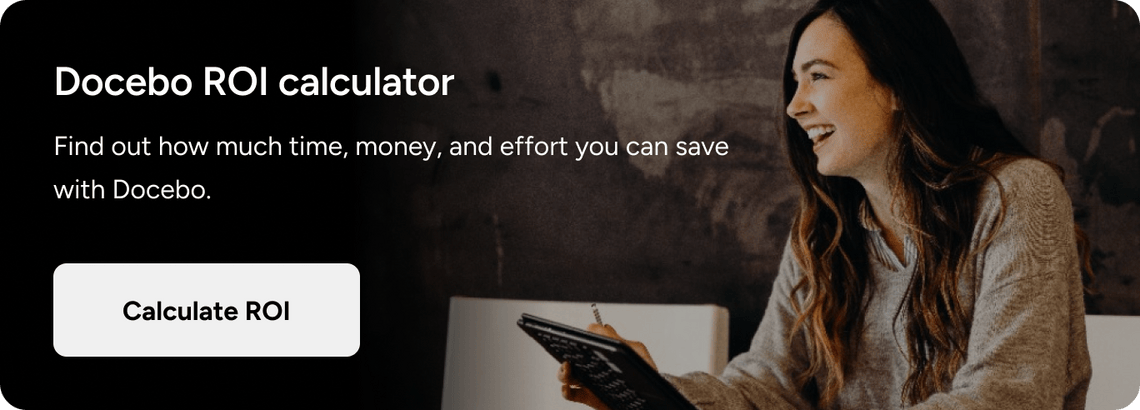Companies spend big bucks on learning management systems (LMS) to upskill their people. After all, they know that doing so drives business performance. However, to get the most out of their investment, smarter companies tend to choose a customizable LMS over other options in the market.
The reason is plain to see.
A customizable LMS solution allows companies to hit the right notes for each group of people using the LMS. Learners, course designers, and training administrators have different expectations and goals for using a training platform.
When an LMS lacks the flexibility to meet those diverse needs, bad things tend to happen. Low engagement, poor completion rates, and sub-par knowledge retention levels are the likely outcomes you’ll experience with such an LMS platform. There goes your corporate training investment down the drain.
Does your workplace training fully deliver the business impact you aim for? If not, then a careful audit of your training approaches and instructional tools might be a good idea. Ensuring that your LMS has adequate customization options is a good place to start.
Here is everything you need to know.
What is a customizable LMS?
A customizable LMS is a training software that provides a high degree of flexibility in how its different components can be configured. This enables all types of LMS users to align different aspects of the learning process with specific needs or goals. These aspects include the look and feel of the training platform, its usability and accessibility, how it distributes learning content (i.e., courses and lessons), the type of learner experiences it can provide, and the set of reports it can generate.
With a customizable training platform, learners can chart their own learning paths based on their preferences. Instructors can fine-tune their courses for greater impact. Administrators can generate custom reports that lend more visibility and insight into the training process. Companies can extend their branding, corporate identity, and organizational culture to the learning platform used by employees, partners, and customers.
Which elements of an LMS should be customizable?
The ideal range of customization options depends on your specific needs and goals. An LMS solution might be flexible enough to be tailored to one company’s requirements. However, the same LMS might still lack the customization features another company needs for its learning and development (L&D) program.
One way to address this critical issue is to classify customization functions into two categories: essential and optional. Again, only a thin line demarcates this classification because one company’s must-have feature can just be a candidate for another’s nice-to-have bucket list.
The key is to develop your own “essential and optional list” by identifying your specific needs and establishing your long-term training objectives.
The following list can serve as a template:
Essential elements for customization
- Usability and navigation. You should be able to simplify the platform’s user interface to make it easier for users to navigate and perform specific tasks. You’ll already cover half the distance with a user-friendly LMS.
- Look and feel, themes, and branding. A customizable LMS allows users to tailor their screen layouts and dashboards using themes, widgets, colors, and branding effects such as image logos and trademarks.
- User management/roles and permissions. You should be able to define different user roles (administrators, instructors, learners, teams/classes) and assign specific permissions to each.
- Content creation, management, and distribution. You should be able to create, upload, and assign e-learning content of different formats including text-based lessons, multimedia presentations, audio lectures, and video courses. You should be able to organize a library of such content and distribute them in a way that supports training objectives.
- Progress monitoring, analytics, and reporting. Users should be able to customize their respective dashboards, visualize data, and access the reports they need to track progress, enhance engagement, and improve learning outcomes.
- Learning experience. Some LMSs double as LXPs (learning experience platforms) where the emphasis is on keeping the learner engaged and motivated to learn. Fine-tuning content and its delivery helps improve learning outcomes. Packaging content as byte-sized lessons helps drive engagement. Gamification helps improve course completion rates. Fun and interactive quizzes help reinforce knowledge retention.
- Alerts and notifications. The ability to send various types of notifications via email, phone app, or messaging services makes it easier for stakeholders (learners, instructors, administrators) to achieve their respective goals.
- Support for mobile devices. You should be able to configure the platform and its content library to allow all users to access the LMS on the go using their phones, tablets, and other mobile devices.
- Compliance and security. Limit your choices to LMS solutions that adhere to security, data privacy, and compliance standards. Any customization should only be done to enhance, not degrade, those components.
Optional elements for customization
- White-labeling. Some organizations may require a vendor-neutral LMS that allows extreme customizations for branding purposes.
- Integrations/interoperability with third-party software. An adaptable LMS with an open API allows you to integrate your training platform with other applications in your technology stack.
- Accessibility considerations. The ability to configure the LMS to accommodate learners with disabilities is an excellent feature.
- Certifications toolkit. The ability to customize and award different types of certifications can help boost learner engagement and improve satisfaction rates.
- Language support. Modern companies often have a very diverse workforce. Enabling language support can help lead to better training outcomes.
- Communication channels and social learning. Alerts and notifications are baseline features. Additional channels that support peer-to-peer communication, collaboration, and social learning can help enhance the learning experience and drive continuous improvements in the learning process.
Advantages of a customizable LMS
There are several advantages to using a customizable LMS compared to a traditional, pre-built LMS. Here are some of the key benefits:
Tailored Learning Experiences
A customizable LMS allows you to create learning experiences that resonate with your specific audience. You can personalize the user interface, learning paths, content delivery methods, and branding to match your company culture and training goals. This leads to increased learner engagement and knowledge retention.
Improved User Experience
With customization, you can design an LMS that is user-friendly and intuitive for all learners, regardless of their technical expertise. This includes features like easy navigation, accessibility options, and a layout that aligns with your existing workflows.
Enhanced Branding and Consistency
A customizable LMS allows you to incorporate your company’s branding elements throughout the platform. This creates a consistent learning experience and reinforces your company culture for all users.
Integration with Existing Systems
Many customizable LMS solutions offer robust APIs that allow you to integrate them seamlessly with your existing learning ecosystem and other business systems, such as HR software or CRMs. This streamlines data transfer and simplifies administrative tasks.
Flexibility and Scalability
Customizable LMS solutions can adapt and grow alongside your organization. You can add new features, functionalities, and integrations as your training needs evolve. This future-proofs your LMS investment and ensures it remains relevant.
Streamlined Administration
Customizable LMS often offer powerful administration tools that allow you to manage user roles, permissions, and learning content efficiently. You can also automate tasks such as enrollment and reporting, saving valuable time and resources.
Improved Compliance Management
Some customizable LMS solutions offer features that can help you meet specific industry regulations or compliance requirements. For example, you can create custom training programs to monitor user activity, track completion rates, and generate reports to ensure adherence to necessary standards.
Reduced Costs (Long-Term)
While the initial investment for a custom LMS can be higher than a traditional option, the long-term benefits can lead to cost savings. Customizable LMS can eliminate the need for multiple training platforms and streamline administrative processes, reducing overall training costs.
Customizable LMS examples
Some top-rated learning management systems allow for a healthy dose of customization. These include:
For Large Enterprises
- Docebo is an industry-leading AI-powered LMS known for its extensive customization options through Docebo Pages, social learning features, and focus on enterprise scalability. It provides extreme customization features when it comes to corporate branding and communication.
- Cornerstone offers a robust and highly customizable LMS platform with features like gamification, personalized learning paths, and advanced reporting tools.
- SAP Litmos caters to large organizations, focusing on compliance training, mobile learning, and integrations with SAP SuccessFactors and other business systems.
For Mid-Sized Businesses
- Thinkific is a user-friendly LMS platform with strong customization options for branding, content delivery, and course creation. It’s ideal for businesses selling online courses or delivering employee training.
- GoSkills LMS is an easy-to-use learning experience platform (LXP) that makes workplace training enjoyable while upskilling teams of all sizes.
- LearnUpon is a scalable and customizable LMS platform with features like content libraries, blended learning support, and advanced analytics.
For Smaller Businesses and Teams
- Podia offers a user-friendly LMS platform with basic customization options for branding and content delivery. It’s a good starting point for smaller businesses or solopreneurs.
- CYPHER LMS is an e-learning solution designed for educational and academic environments but can be leveraged for corporate onboarding, compliance, and training.
- Teachable provides a simple and affordable LMS platform with features like course creation, sales management, and email marketing tools.
Engage your learners and grow your business with Docebo
With human capital as your most valuable asset, choosing a customizable LMS is critical.
Pre-built options offer convenience, but they can’t match the power of customization.
This is where Docebo comes in.
Docebo empowers you to build learning experiences that resonate with each learner, boosting engagement and knowledge retention.
And this isn’t just about training.
Social learning features foster collaboration and knowledge sharing, while AI-powered upskilling adapts learning journeys to individual needs and aligns them with your business goals.
The result? A workforce equipped with the skills they need to excel, driving innovation and your entire organization forward.
Don’t settle for generic training. 3,500+ of the world’s best brands power learning with Docebo. Schedule a demo now.